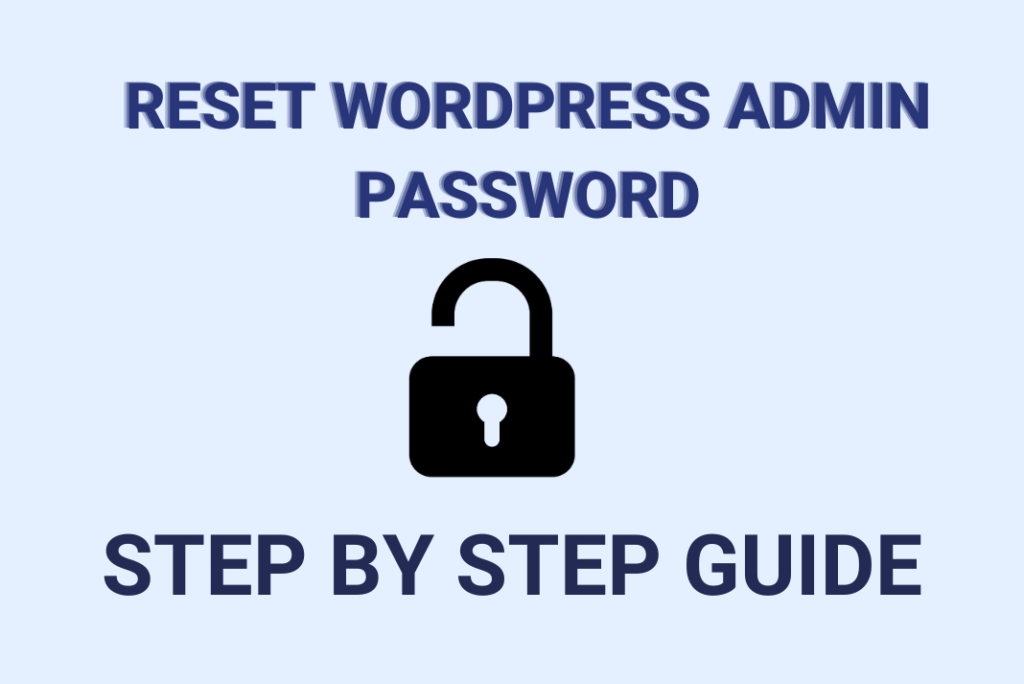Speeding up a WordPress website involves a combination of optimizing various elements, using effective tools, and implementing best practices.
Table of Contents
Here’s a comprehensive guide to help you achieve faster load times:
1. Choose a Fast Hosting Provider
- Managed WordPress Hosting: Services like WP Engine, Kinsta, and SiteGround offer optimized environments for WordPress.
- VPS or Dedicated Servers: For higher performance, consider upgrading to a VPS or dedicated server.
2. Use a Lightweight Theme
- Optimized Themes: Choose themes that are well-coded and lightweight. Avoid themes with excessive built-in features you don’t need. Astra, GeneratePress, and Neve are good examples.
3. Optimize Images
- Compression Tools: Use plugins like Smush, ShortPixel, or Imagify to compress images without losing quality.
- Correct Format: Use appropriate formats like JPEG for photos, PNG for graphics, and WebP for modern browsers.
4. Leverage Caching
- Caching Plugins: Install caching plugins like WP Rocket, W3 Total Cache, or WP Super Cache to store static versions of your pages.
- Browser Caching: Ensure that static resources (CSS, JavaScript, images) are cached in users’ browsers.
5. Minify CSS, JavaScript, and HTML
- Minification Plugins: Use plugins such as Autoptimize or WP Rocket to minify and combine CSS and JavaScript files, reducing the number of HTTP requests.
6. Use a Content Delivery Network (CDN)
- CDN Services: Services like Cloudflare, StackPath, and KeyCDN store copies of your website’s static files across various locations globally, reducing latency and improving load times.
7. Optimize Your Database
- Database Optimization Plugins: Use plugins like WP-Optimize or WP-Sweep to clean up your database by removing unnecessary data such as revisions, spam comments, and transient options.
8. Enable GZIP Compression
- Compression Plugins: Use plugins or add code to your
.htaccessfile to enable GZIP compression, which reduces the size of your files sent from the server to the browser.
9. Implement Lazy Loading
- Lazy Loading Plugins: Use plugins like Lazy Load by WP Rocket or a3 Lazy Load to defer the loading of images and videos until they are needed (i.e., when they are in the viewport).
10. Reduce HTTP Requests
- Combine Files: Where possible, combine multiple CSS and JavaScript files into one.
- Disable Unnecessary Plugins: Deactivate and delete plugins that are not essential to reduce the number of HTTP requests.
11. Use a Fast DNS Provider
- DNS Services: Switching to a faster DNS provider like Cloudflare DNS, Google Cloud DNS, or OpenDNS can reduce the time it takes for DNS lookup.
12. Optimize for Mobile
- Responsive Design: Ensure your website is mobile-friendly. Google’s Mobile-Friendly Test can help you check.
- Accelerated Mobile Pages (AMP): Consider implementing AMP for faster mobile load times.
13. Limit External Scripts and Fonts
- Fonts: Use fewer fonts and limit the number of font weights and styles.
- Scripts: Limit the use of external scripts like ads, pop-ups, and social media widgets.
14. Keep WordPress, Themes, and Plugins Updated
- Regular Updates: Ensure your WordPress core, themes, and plugins are up to date to benefit from performance improvements and security patches.
15. Monitor Performance
- Performance Tools: Use tools like Google PageSpeed Insights, GTmetrix, or Pingdom to regularly check your website’s performance and identify areas for improvement.
By following these strategies, you can significantly improve the speed and performance of your WordPress website, enhancing the user experience and potentially improving your search engine rankings.