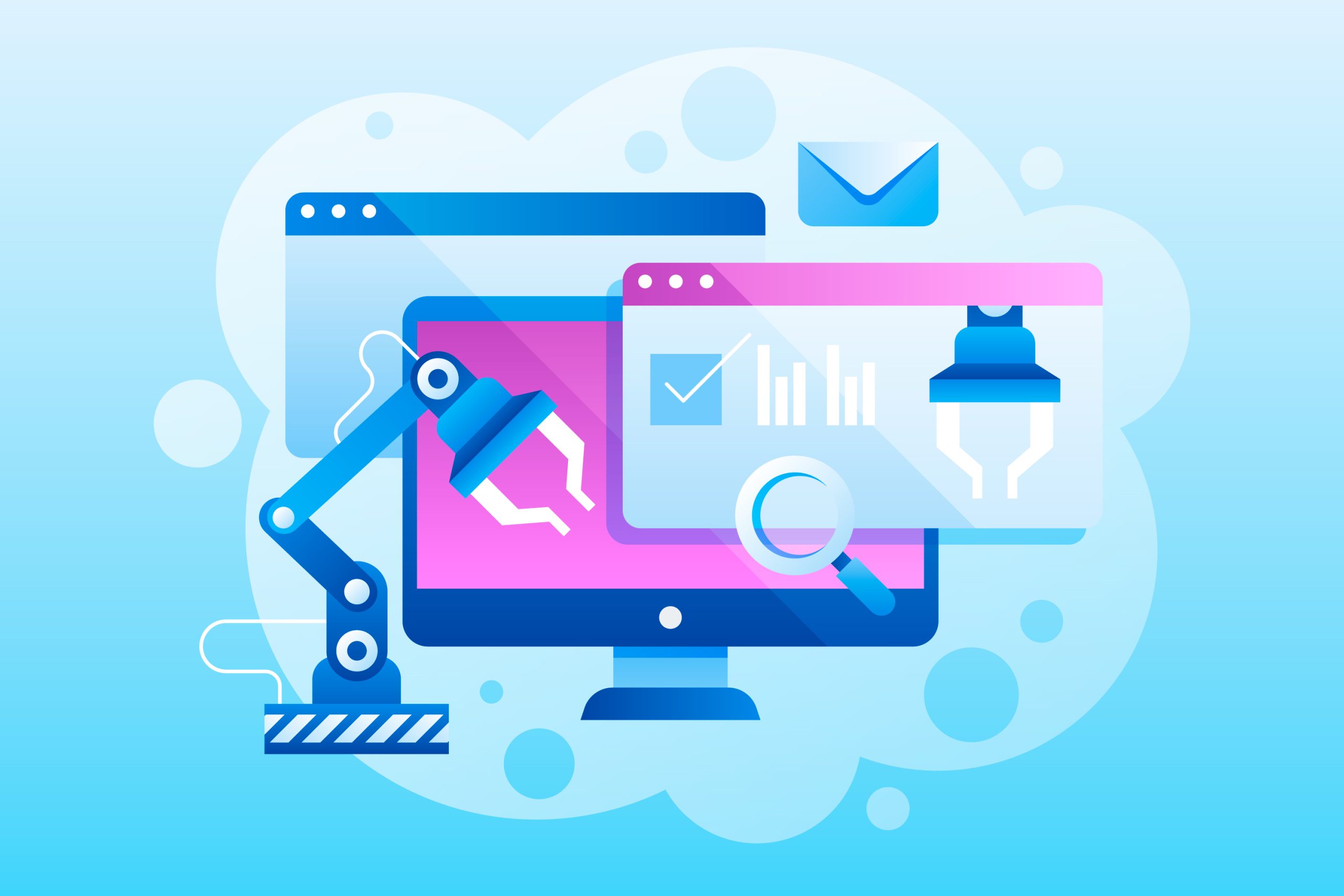DNS management is Domain Name System (DNS) is like the internet’s phonebook, translating human-readable domain names (e.g., example.com) into machine-friendly IP addresses (e.g., 192.168.1.1).
Proper DNS management is crucial for email delivery, online services and website accessibility.
Table of Contents
Mastering DNS Management
This guide covers the essentials to help you master DNS management.
Key DNS Concepts
- DNS Records: These are instructions that define how domain-related services operate.
- A Record: Points your domain to an IP address.
- CNAME: Alias for another domain (e.g., www.example.com to example.com).
- MX Record: Directs emails to the correct mail server.
- TXT Record: Stores text-based information like SPF or DKIM records for email validation.
- NS Record: Specifies the authoritative DNS servers for your domain.
- TTL (Time to Live): Defines how long a DNS record is cached by DNS resolvers. Lower values ensure more frequent updates but can cause increased DNS lookup traffic.
- Propagation: Changes to DNS records take time to spread across the internet. This process is known as DNS propagation, which can take from a few minutes to 48 hours.
Setting Up and Managing DNS Records
1. Accessing DNS Settings
To manage DNS records for your domain, you’ll typically log into your domain registrar or web hosting provider’s control panel. Look for a section labeled “DNS Settings” or “Zone Editor.”
2. Adding and Editing DNS Records
- A Record: Input your desired subdomain (or leave blank for the root domain), and the IP address of your server.
- CNAME Record: Use this to point one domain or subdomain to another.
- MX Record: Specify the mail server and its priority to ensure proper email routing.
- TXT Record: Add verification information or configure SPF, DKIM, or DMARC to protect your domain from email spoofing.
3. DNS Best Practices
- Use Multiple Name Servers: Ensure reliability by using at least two different name servers.
- Configure Email Authentication: Set up SPF, DKIM, and DMARC to prevent email spoofing and phishing.
- Optimize TTL Settings: Use a lower TTL when making changes, but set higher values (e.g., 86400 seconds) for stable records.
- Monitor DNS Propagation: Use tools like DNSChecker.org to monitor how quickly your changes propagate globally.
Troubleshooting DNS Issues
- DNS Propagation Delays: If changes don’t appear immediately, it could be due to cached DNS records. Wait up to 48 hours or flush your local DNS cache.
- Misconfigured Records: Verify that all DNS records are entered correctly. Mistakes in IP addresses or pointing MX records to the wrong server can cause downtime.
- Check DNS with Online Tools: Use tools like dig or nslookup for command-line DNS troubleshooting, or online tools like WhatsMyDNS to check global record propagation.
Advanced DNS Management
1. Load Balancing with DNS
Use Round-robin DNS to distribute traffic across multiple servers by assigning the same domain to different IP addresses. This can improve reliability and performance.
2. DNS Failover
DNS failover ensures your website remains accessible by automatically switching to a backup IP address or server if the primary one becomes unreachable.
3. DNSSEC (Domain Name System Security Extensions)
DNSSEC adds an extra layer of security by preventing DNS spoofing and ensuring users are directed to the correct IP address. It validates the authenticity of DNS responses using digital signatures.
Conclusion
Effective DNS management is critical for maintaining the availability, performance, and security of your online presence.
By understanding DNS records, optimizing settings, and implementing advanced techniques like load balancing and DNSSEC, you can ensure your domain functions smoothly and securely across the internet.
This guide provides the foundational knowledge needed to master DNS management and keep your domain running efficiently.