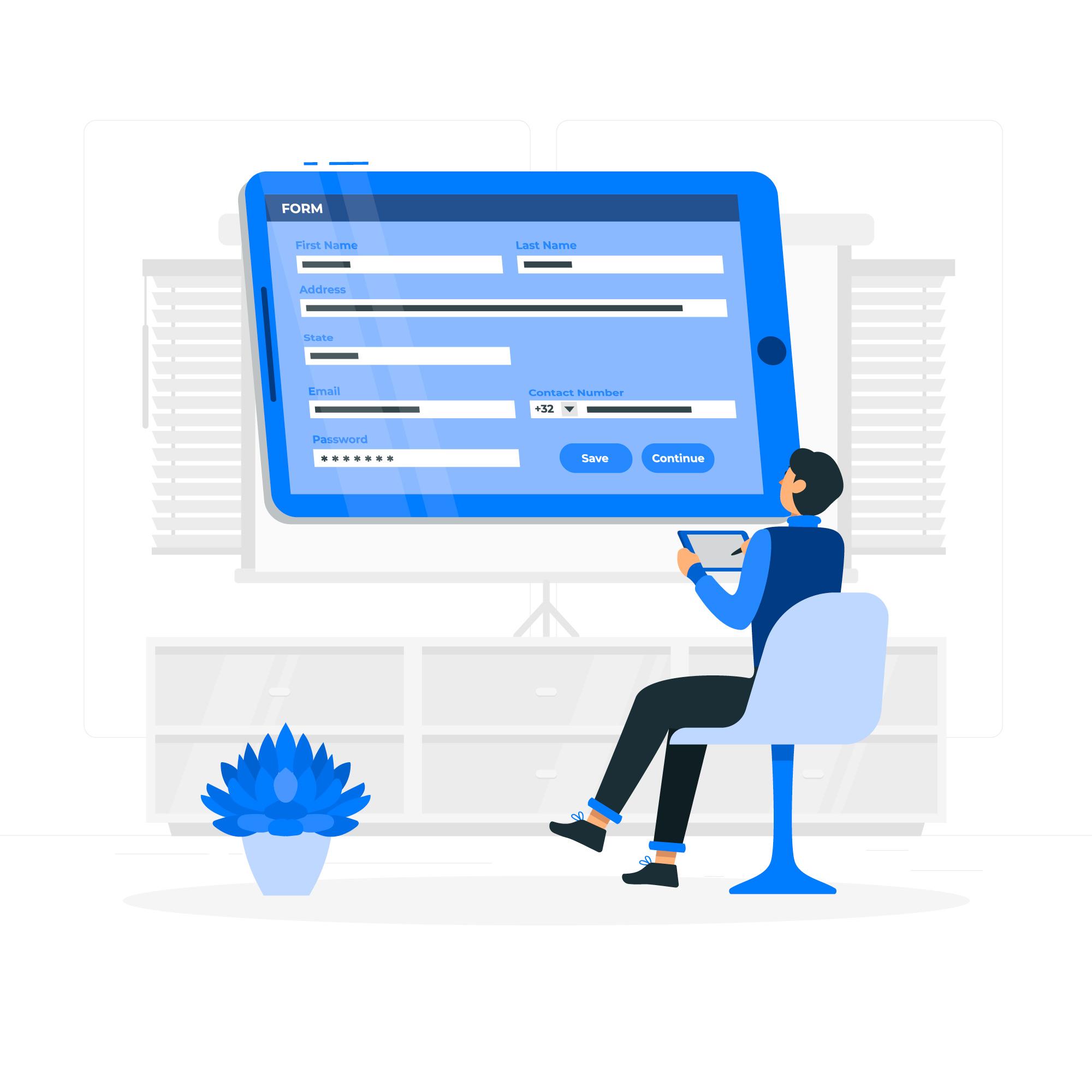PHP Selector in cPanel is a powerful tool that allows website administrators to customize the PHP version and configuration settings for individual domains or subdomains hosted on their server.
This feature is particularly useful in shared hosting environments where multiple websites may have different PHP requirements.
With the PHP Selector, users can ensure compatibility with various applications, enhance performance, and maintain security by running the latest supported versions of PHP.
Table of Contents
This guide explores its features, functionality, configuration, and best practices.
1. Introduction to PHP Selector
PHP Selector is typically included as part of the CloudLinux operating system, commonly used in shared hosting environments. It integrates seamlessly with cPanel, providing users with a simple interface to:
- Select a PHP version for each domain or subdomain.
- Enable or disable PHP extensions.
- Adjust PHP settings like memory limit, execution time, and upload limits.
The flexibility offered by PHP Selector is invaluable for webmasters managing diverse web applications on a single hosting account.
2. Key Features of PHP Selector
a. Multiple PHP Versions
PHP Selector allows users to choose from a range of PHP versions, including older, stable, and the latest releases. This ensures compatibility with legacy applications while providing the option to adopt newer PHP features.
b. Domain-Level Configuration
Users can configure different PHP versions and settings for each domain or subdomain, enabling tailored environments for individual projects.
c. Extension Management
The PHP Selector interface includes a list of PHP extensions, such as cURL, GD, and mbstring, which can be enabled or disabled as required by the application.
d. Customizable PHP Settings
Administrators can modify PHP configuration directives like:
memory_limit: Defines the maximum memory a script can consume.upload_max_filesize: Sets the maximum size of uploaded files.max_execution_time: Limits the time a script is allowed to run.post_max_size: Determines the maximum size of POST data.
e. User-Friendly Interface
The PHP Selector is designed with simplicity in mind, offering a graphical interface that eliminates the need for command-line configuration or direct edits to php.ini files.
3. Accessing PHP Selector in cPanel
To access the PHP Selector in cPanel:
- Login to cPanel: Use your cPanel credentials to access the hosting control panel.
- Navigate to PHP Selector: Look for “Select PHP Version” or “PHP Selector” in the software section.
- Open the Interface: Click on the link to open the dashboard.
4. Configuring PHP Selector
a. Changing the PHP Version
- Select the Domain or Subdomain: Choose the domain or subdomain you want to configure from the dropdown menu.
- Choose a PHP Version: Use the version selector to pick the desired PHP version (e.g., 7.4, 8.0, 8.2).
- Apply Changes: Click “Set as Current” to apply the selected PHP version.
b. Managing PHP Extensions
- Access the Extensions Tab: Click on the “Extensions” section within.
- Enable or Disable Extensions: Use checkboxes to toggle specific PHP extensions on or off.
- Save Changes: Confirm your selections by clicking the “Save” button.
c. Adjusting PHP Settings
- Open the Options Tab: Navigate to the “Options” section in the interface.
- Modify Settings: Adjust values for parameters like
memory_limit,max_execution_time, etc. - Save Adjustments: Changes are automatically saved or require confirmation depending on your host’s configuration.
5. Benefits of PHP Selector
a. Compatibility
The ability to select PHP versions ensures compatibility with a wide range of applications, especially when older or custom-built applications require deprecated PHP features.
b. Performance Optimization
Using the latest PHP version improves performance and security. PHP 8.x, for example, provides significant performance boosts over PHP 7.x.
c. Security
Running the latest PHP version reduces vulnerabilities. Makes it easier to upgrade PHP versions without disrupting existing applications.
d. Customization
Tailoring PHP configurations for individual domains enhances flexibility and ensures optimal settings for each application.
e. Ease of Use
The graphical interface simplifies what was traditionally a complex task, enabling even non-technical users to manage PHP configurations.
6. Best Practices for Using PHP Selector
a. Test Compatibility Before Upgrading
Ensure your website and its plugins, themes, or frameworks are compatible with the desired PHP version by testing on a staging environment.
b. Enable Only Necessary Extensions
Avoid enabling unnecessary PHP extensions to minimize resource usage and potential security risks.
c. Optimize PHP Settings
Adjust settings like memory_limit and max_execution_time according to the application’s needs. For example:
- Increase
memory_limitfor resource-intensive applications like WordPress with many plugins. - Adjust
upload_max_filesizeto accommodate larger media uploads.
d. Regularly Update PHP Versions
Periodically check and update PHP versions to benefit from new features and security patches. End-of-life (EOL) versions no longer receive updates, making them vulnerable to security issues.
e. Monitor Logs
Review error logs after making changes to ensure that your applications function correctly with the new PHP configuration.
7. Troubleshooting Common Issues
a. Website Errors After Changing PHP Version
- Cause: Incompatibility with the selected PHP version.
- Solution: Revert to the previous PHP version or update the application to support the newer version.
b. Missing Extensions
- Cause: Required PHP extensions are disabled.
- Solution: Enable the necessary extensions from the Extensions tab.
c. Settings Not Applying
- Cause: Caching issues or misconfigured settings.
- Solution: Clear the server and browser cache, and ensure that settings are saved correctly.
8. PHP Selector vs. MultiPHP Manager
While often associated with CloudLinux, some hosting providers use cPanel’s built-in MultiPHP Manager. Here’s a comparison:
| Feature | PHP Selector (CloudLinux) | MultiPHP Manager (cPanel) |
|---|---|---|
| PHP Version Selection | Yes | Yes |
| Extension Management | Comprehensive | Limited |
| Custom PHP Settings | Fully customizable | Limited |
| User Interface | Simple and intuitive | Integrated but less detailed |
For hosts with CloudLinux, is generally the preferred option due to its additional features.
9. Future of PHP Selector
With PHP continually evolving, will likely integrate even more features, such as advanced diagnostics, automated recommendations, and AI-driven performance optimization. Hosting providers may also expand compatibility with newer PHP features, ensuring that users can leverage the latest advancements effortlessly.
10. Conclusion
The PHP Selector in cPanel is an indispensable tool for website administrators, offering flexibility, performance optimization, and security.
Whether you’re running a simple blog, a complex web application, or a mix of both, PHP empowers you to fine-tune your hosting environment to meet your needs.
By understanding its features and following best practices, you can ensure your websites remain robust, compatible, and efficient.