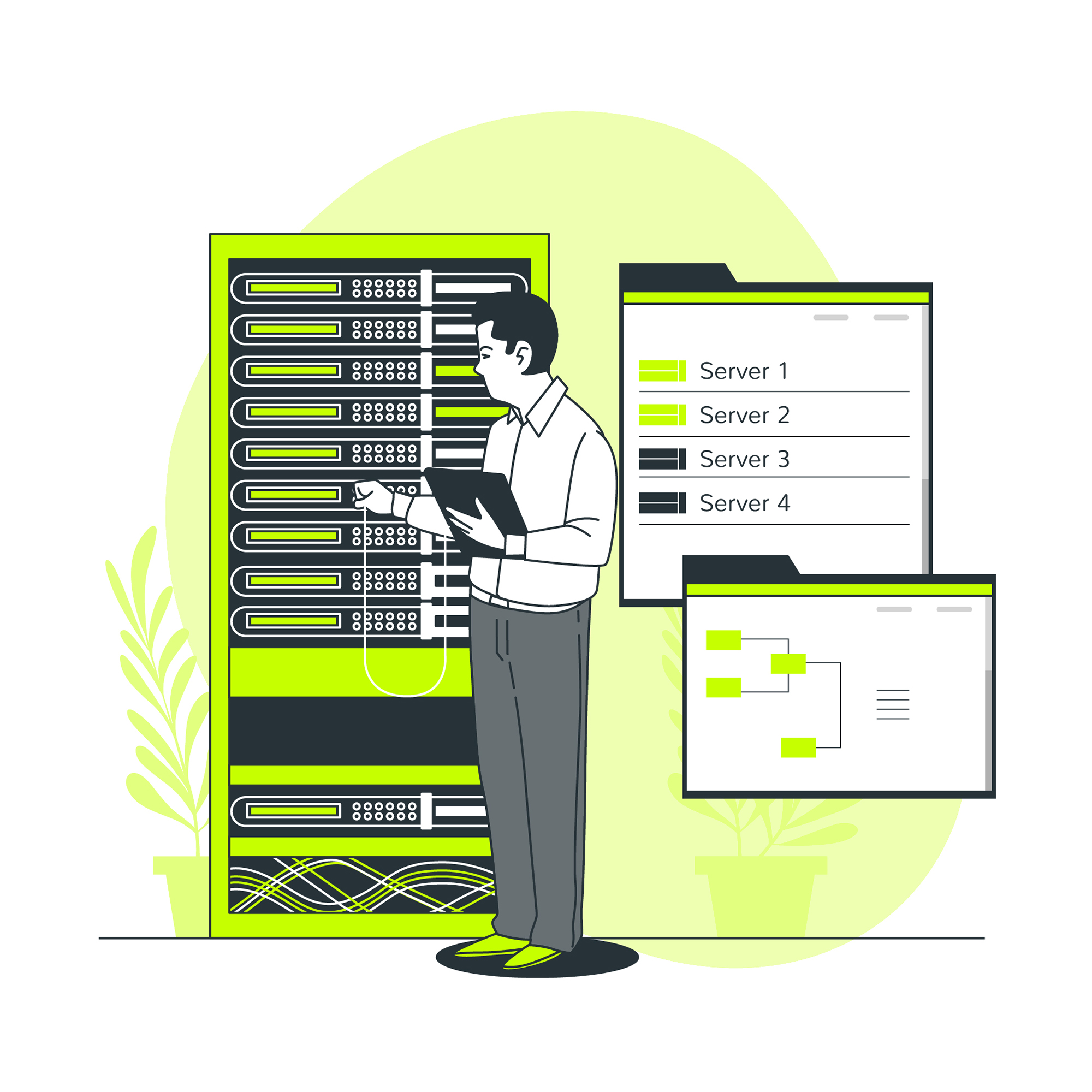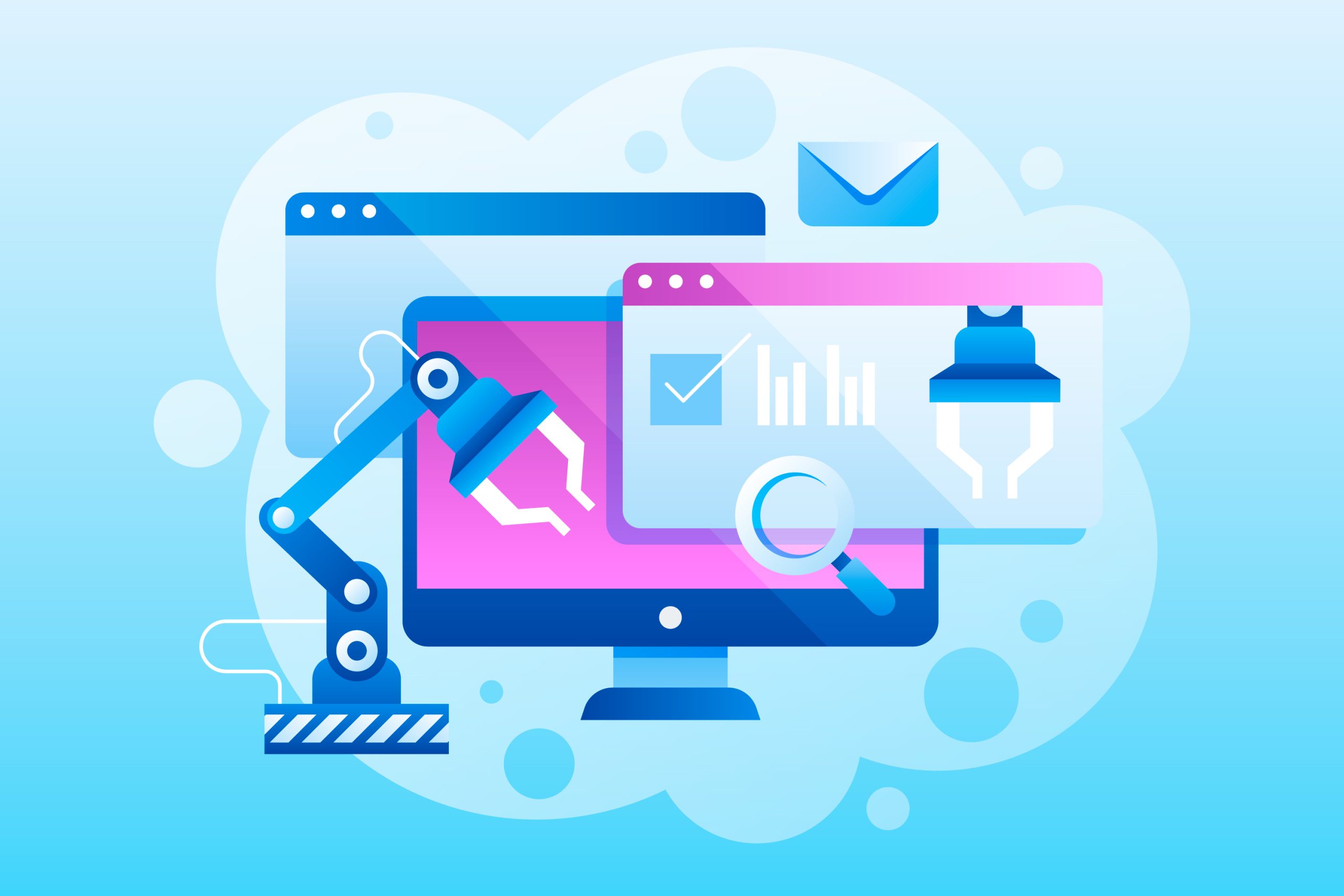Nameservers are a fundamental part of the Domain Name System (DNS).
It is responsible for translating human-friendly domain names into IP addresses that computers use to identify each other on the network.
When hosting a WordPress site, nameservers play a crucial role in directing web traffic to the correct server where your website is hosted.
Table of Contents
Here’s a detailed look at what nameserver are and how they work:
What Are Nameservers?
Nameservers are specialized servers on the internet that handle queries regarding the location of a domain name’s various services.
Essentially, they tell your browser where to go to find the website or service you’re looking for.
How Do Nameserver Work?
- Domain Name Resolution Process:
- When you type a domain name (e.g., example.com) into your web browser, the browser doesn’t know where to find that domain’s server.
- The query is sent to a DNS resolver, often provided by your internet service provider (ISP).
- The DNS resolver starts the process of translating the domain name into an IP address by querying nameserver.
- Root Nameserver:
- The resolver first contacts one of the root nameserver. These are a small number of servers worldwide that contain information about the top-level domains (TLDs) like .com, .net, .org.
- The root nameserver responds with the address of the TLD nameserver responsible for the domain extension (.com in our example).
- TLD Nameservers:
- The resolver then contacts the TLD nameserver, which provides the IP address of the domain’s authoritative nameserver.
- The TLD nameserver knows where to find the specific nameserver that holds the DNS records for the domain in question.
- Authoritative Nameserver:
- Finally, the resolver queries the authoritative nameserver for the domain. This nameserver holds the DNS records, such as A (Address) records, which contain the IP address of the domain’s web server.
- The authoritative nameserver responds with the IP address of the domain’s web server.
- Connecting to the Web Server:
- The DNS resolver returns the IP address to your browser, which then uses it to establish a connection with the web server and load the website.
- DNS Propagation:
It can take up to 48 hours for the DNS changes to propagate across the internet, during which your domain might not resolve correctly.
Types of DNS Records Managed by Nameserver
- A Record: Maps a domain to an IPv4 address.
- AAAA Record: Maps a domain to an IPv6 address.
- CNAME Record: Alias of one domain to another domain.
- MX Record: Specifies mail servers for receiving email.
- TXT Record: Holds text information for verification purposes, such as SPF records.
Importance of Nameserver
- Website Accessibility: Nameserver ensure that users can reach websites using domain names instead of IP addresses.
- Email Delivery: Proper configuration of MX records in nameserver is essential for directing email traffic to the correct mail servers.
- Service Configuration: Various DNS records managed by nameserver are crucial for the functioning of different internet services, such as email authentication, domain verification, and more.
Common Nameserver Configurations in Hosting
- Primary and Secondary Nameserver: Hosting providers usually offer at least two nameservers for redundancy and reliability.
- Custom Nameserver: Some advanced users and businesses prefer to set up custom nameserver using their own domain (e.g.,
ns1.yourdomain.comandns2.yourdomain.com) for branding and control.
Conclusion
Nameserver play a crucial role in the DNS ecosystem by directing queries for domain names to the appropriate IP addresses, ensuring that users can access websites and services seamlessly.
They act as a roadmap for navigating the internet, enabling efficient and accurate domain name resolution.
By ensuring that your domain’s nameservers point to your hosting provider, you enable users to access your site seamlessly and maintain reliable website performance.