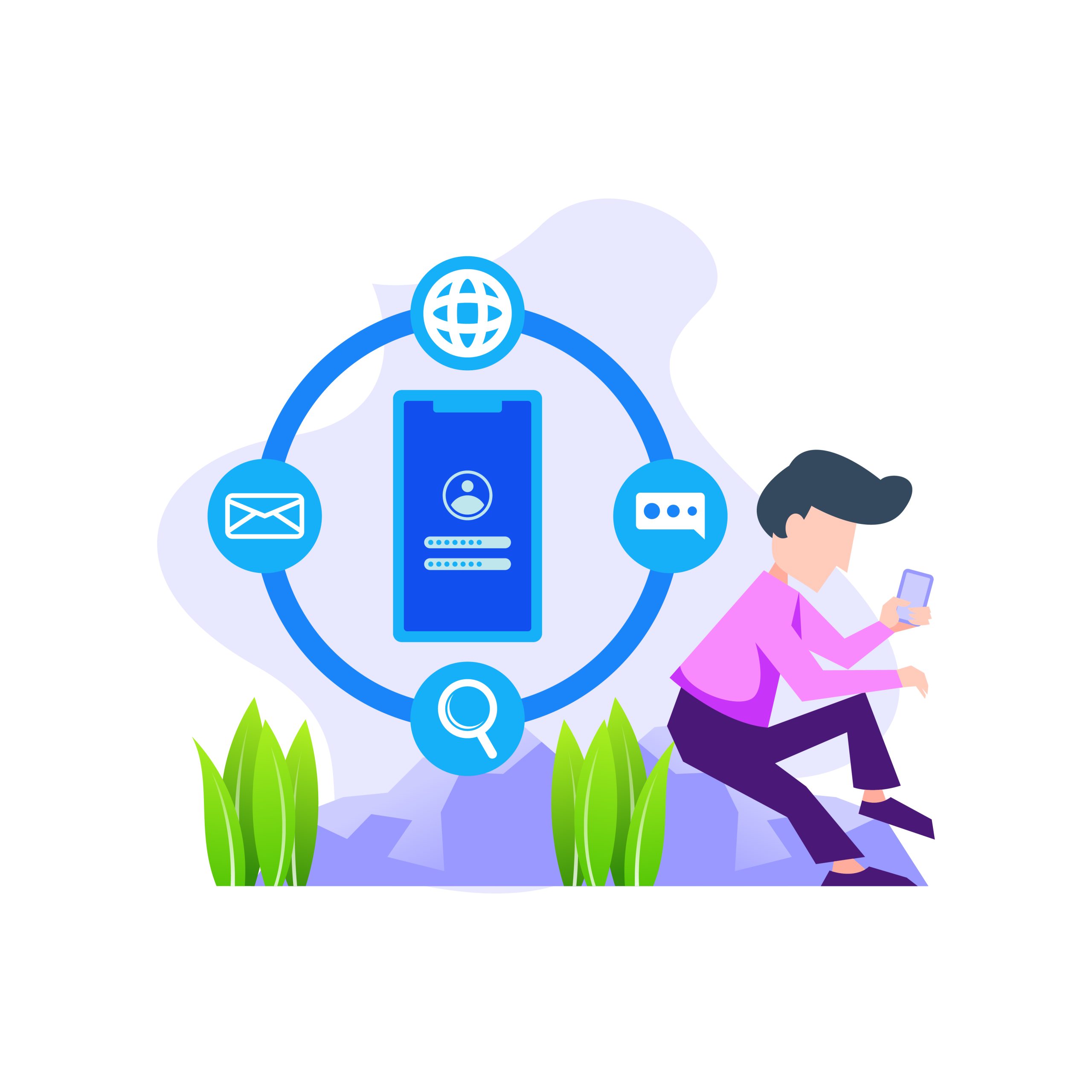DKIM record (DomainKeys Identified Mail) is an email authentication protocol that allows the sender to sign messages cryptographically, providing recipients a way to verify that the email was sent from an authorized source and that its content has not been altered during transit.
Alongside SPF (Sender Policy Framework) and DMARC (Domain-based Message Authentication, Reporting, and Conformance), DKIM plays a crucial role in protecting domains from spoofing and phishing attacks while improving email deliverability.
Table of Contents
This guide will explain what DKIM is, how it works, its importance, how to set it up, and its role in the broader context of email security.
What is DKIM record?
DKIM record is an authentication method that uses cryptographic signatures to verify an email’s origin and integrity. When DKIM is implemented, outgoing emails are “signed” with a digital signature.
Recipients can verify this signature using the public key published in the sender’s DNS (Domain Name System).
Key Features of DKIM record:
- Authentication: Verifies that the email was sent by an authorized sender for the domain.
- Integrity: Ensures that the email’s content was not modified during transit.
- Domain Alignment: Strengthens domain reputation and trustworthiness when paired with SPF and DMARC.
How Does DKIM Work?
DKIM relies on public-key cryptography to add a digital signature to the headers of an outgoing email. Here’s a simplified breakdown:
1. Private Key Signing (Sender Side)
- When an email is sent, the sender’s mail server generates a cryptographic hash of specific parts of the email (e.g., headers and body).
- This hash is encrypted using the domain’s private key to create a digital signature.
- The signature is added to the email in the form of a DKIM-Signature header.
2. Public Key Verification (Recipient Side)
- The recipient’s mail server retrieves the sender’s public key from the DNS records of the sender’s domain.
- It uses the public key to decrypt the signature and verify the hash.
- If the hash matches the original email content, the DKIM check passes, confirming that the email:
- Was sent by an authorized server.
- Has not been altered in transit.
DKIM Syntax and Structure
A typical DKIM record is a DNS TXT record that includes the public key and other parameters. Here’s an example:
default._domainkey.example.com IN TXT "v=DKIM1; k=rsa; p=MIIBIjANBgkqhkiG9w0BAQEFAAOCAQ8AMIIBCgKCAQ..."
Breaking Down the DKIM Record:
v=DKIM1:- Specifies the version of DKIM being used.
k=rsa:- Indicates the key type (RSA is the most commonly used).
p=:- Contains the public key used for verifying the DKIM signature.
Importance of DKIM
DKIM is essential for maintaining email security and ensuring reliable email communication. Here are its primary benefits:
1. Protection Against Spoofing
- Email spoofing occurs when an attacker forges an email to make it appear as though it came from a trusted domain. DKIM helps prevent this by requiring the email’s origin to match the cryptographic signature.
2. Improved Email Deliverability
- Email providers like Gmail, Yahoo, and Microsoft use DKIM as part of their spam filtering systems. A valid DKIM signature improves the chances of your emails landing in the recipient’s inbox rather than being marked as spam.
3. Reinforcing Domain Reputation
- By authenticating emails with DKIM, you establish trust with recipients and their mail providers. Over time, this enhances your domain’s reputation.
4. Content Integrity
- DKIM ensures that the email’s headers and body are not altered during transit, preserving the original content.
How to Implement DKIM
Implementing DKIM involves generating keys, adding a DKIM record to your domain’s DNS, and configuring your email server to sign outgoing emails. Here’s a step-by-step guide:
Step 1: Generate DKIM Keys
- DKIM requires a pair of cryptographic keys: a private key and a public key.
- The private key is stored securely on your mail server and is used to sign outgoing emails.
- The public key is added to your DNS as a TXT record.
Most email services and hosting providers (e.g., Google Workspace, Microsoft 365, cPanel) provide tools for generating DKIM keys automatically.
Step 2: Publish the Public Key in DNS
- Log in to your DNS management platform (e.g., Cloudflare or your hosting provider).
- Add a new TXT record for the public key:
- Name/Host:
<selector>._domainkey. For example,default._domainkey. - Value: The public key in the proper DKIM format.
- Name/Host:
Step 3: Enable DKIM Signing on Your Mail Server
- Configure your mail server to sign outgoing emails with the private key. This can usually be done via the email service’s settings or through server-side tools.
- Example for popular services:
- Google Workspace: DKIM can be enabled in the Google Admin Console.
- Microsoft 365: Use PowerShell or the admin center to configure DKIM.
- cPanel: Enable DKIM from the Email Deliverability section.
Step 4: Test Your DKIM Setup
- Use online tools like DKIMCore or MXToolbox DKIM Lookup to verify your DKIM record.
- Send test emails to check if the DKIM signature is added correctly.
DKIM and Other Email Authentication Protocols
DKIM works best when combined with SPF and DMARC to provide a comprehensive email authentication framework:
SPF (Sender Policy Framework)
- SPF defines which servers are authorized to send emails for a domain. It prevents spoofing by ensuring emails originate from legitimate sources.
DMARC (Domain-based Message Authentication, Reporting, and Conformance)
- DMARC builds on SPF and DKIM, allowing domain owners to specify how to handle emails that fail authentication. DMARC also provides reports on email authentication results.
Example of a DMARC policy:
v=DMARC1; p=reject; rua=mailto:dmarc-reports@example.com;
Common Challenges and Troubleshooting
1. DKIM Misconfiguration
- Problem: The DKIM record is missing or has syntax errors.
- Solution: Verify the record’s formatting and ensure it’s added correctly to DNS.
2. Missing DKIM Signatures
- Problem: Outgoing emails are not signed with DKIM.
- Solution: Check your mail server configuration to ensure DKIM signing is enabled.
3. Key Length Issues
- Problem: Short keys (e.g., 1024 bits) may not meet modern security standards.
- Solution: Use 2048-bit keys for enhanced security.
4. DNS Propagation Delays
- Problem: New DKIM records may not take effect immediately.
- Solution: Allow up to 24 hours for DNS changes to propagate.
DKIM in Action: Example Use Case
Imagine you run an online store and use an email service to send order confirmations. Without DKIM, spammers could forge emails to appear as though they were sent by your store, damaging your reputation.
By implementing DKIM:
- Customers receive emails signed with your domain’s private key.
- Email providers validate the signature using your public key in DNS.
- Unauthorized emails fail the DKIM check, protecting your customers and your brand.
Conclusion
DKIM is a powerful tool for securing email communication.
By signing messages with cryptographic signatures, it ensures that emails are sent by authorized sources and remain unaltered in transit.
When combined with SPF and DMARC, DKIM provides a robust defense against email spoofing and phishing attacks, while improving deliverability and enhancing your domain’s reputation.
Whether you’re managing a personal email domain or a large enterprise’s email infrastructure, implementing DKIM is a critical step toward protecting your communications and building trust with your recipients.