Updating your PHP version updat is crucial for maintaining the security, performance, and compatibility of your website. PHP is a server-side scripting language that powers WordPress and many other content management systems (CMS) and web applications.
In cPanel, the PHP version refers to the specific version of the PHP programming language that is currently installed and used by your web hosting account. cPanel provides a user-friendly interface that allows you to easily manage and update the PHP version for your website.
Here are several compelling reasons why you should update your PHP version:
Table of Contents
1. Security Improvements
One of the most important reasons to update your PHP version is to enhance the security of your website. Older PHP versions may have vulnerabilities that can be exploited by hackers to gain unauthorized access to your website or server. By updating to the latest PHP version, you can protect your website from known security threats and vulnerabilities.
2. Performance Enhancements
Newer PHP versions often include performance improvements and optimizations that can significantly speed up your website. Faster websites provide a better user experience, reduce bounce rates, and can even improve your search engine rankings. Upgrading to the latest PHP version ensures that your website is running on a platform that is optimized for speed and efficiency.
3. Compatibility with Latest Technologies
As web technologies and best practices evolve, newer PHP versions are updated to be compatible with the latest features and standards. By keeping your PHP version up to date, you ensure that your website is compatible with the latest web technologies, frameworks, and plugins. This can help prevent compatibility issues and ensure that your website remains functional and accessible to all users.
4. Support and Maintenance
Older PHP versions eventually reach their end of life (EOL) and are no longer supported by the PHP development team. This means that they will no longer receive security updates, bug fixes, or support from the community. By updating to a supported PHP version, you ensure that you have access to ongoing support, maintenance, and updates, helping to keep your website secure and up to date.
5. Future-Proofing Your Website
Updating your PHP version is a proactive step in future-proofing your website. By staying current with the latest PHP releases, you can take advantage of new features, improvements, and technologies as they become available. This can help ensure that your website remains competitive, innovative, and relevant in an ever-changing digital landscape.
How to Update Your PHP Version:
For cPanel Users:
Log in to cPanel.
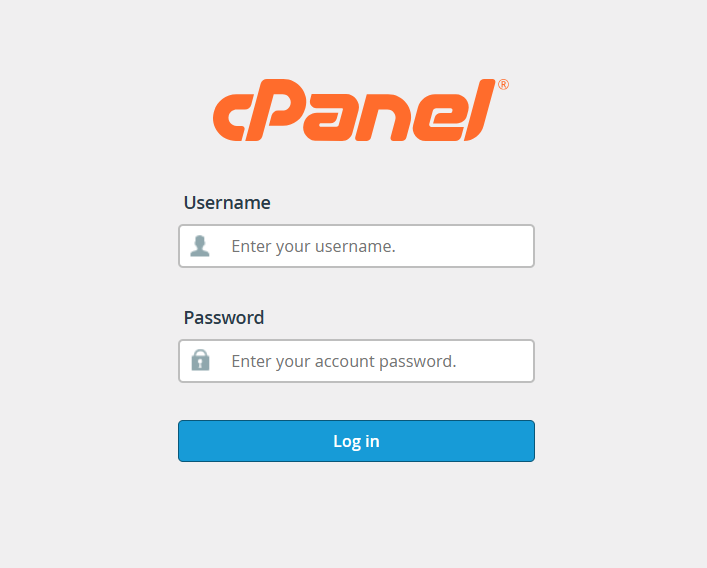
Navigate to Software > Select PHP Version.
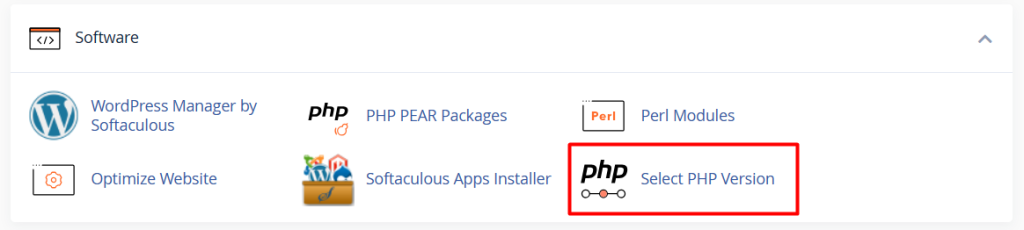
Choose the desired PHP version from the dropdown menu.
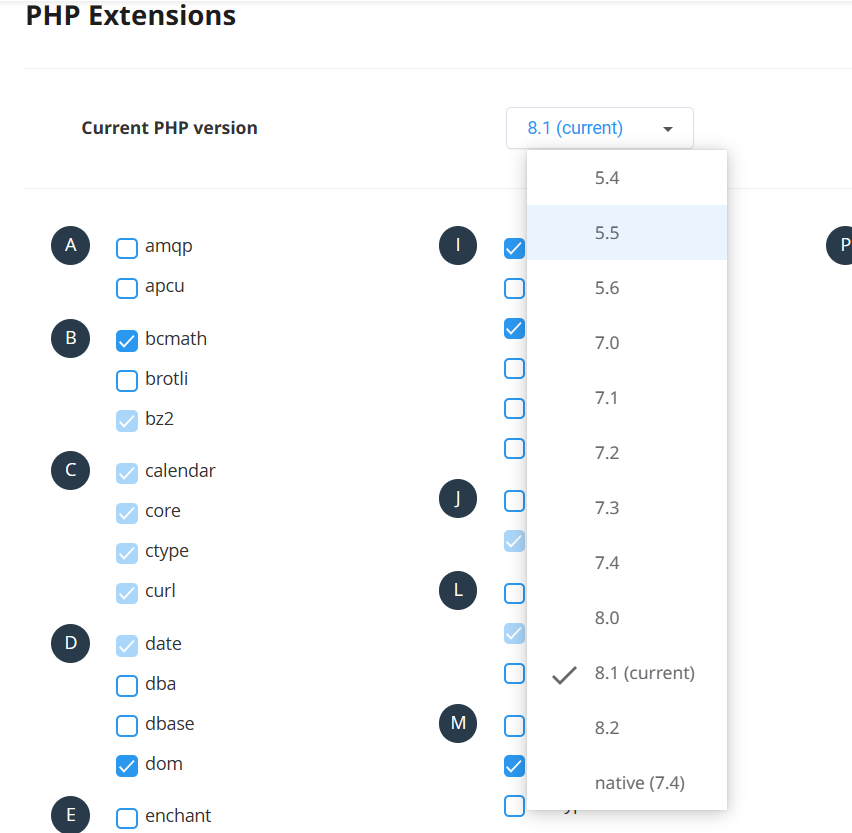
Click Apply.
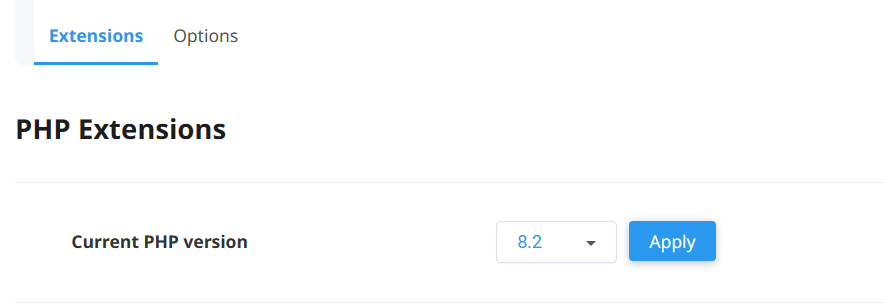
For WordPress Users:
- Log in to your WordPress Dashboard.
- Install and activate the PHP Compatibility Checker plugin to check your theme and plugins for PHP compatibility.
- Update your PHP version via your hosting control panel or contact your hosting provider for assistance.
For Manual Update:
If you have access to your server and are comfortable with command-line interface (CLI):
- SSH into your server.
- Run the following commands:
sudo apt-get update
sudo apt-get upgrade phpConclusion:
Updating your PHP version is essential for maintaining the security, performance, and compatibility of your website. By staying current with the latest PHP releases, you can protect your website from security vulnerabilities, improve its performance, ensure compatibility with the latest technologies, and future-proof your website. Always remember to backup your website before performing any updates to prevent data loss in case of any issues.


